
If you're buying a refurbished or open box LCD/LED monitor for your computer, you'll be pleasantly surprised by how affordablethey are. A refurbished monitor works as well as a new one, but costs a lot less. You're getting more for your money.
Since you spend a lot of time looking at it, you should bechoosy about buying an LED monitor. Whether you're buying your first monitor orreplacing an old one, we can help you in the process! Keep in mind that priceranges and the quality of the LCD panels vary widely. When you're shopping fora refurbished monitor, it's helpful to know some of the terminology andfeatures of monitors. We'll help you sift through the seeming alphabet soup ofacronyms of the LCD world.
What Do You Need In An LCD/LED Monitor?
Before you buy a monitor, think about what you'll be using your computer for the most.In a family, a computer might have several users, and each may do somethingdifferent. For instance, mom might need it for accounting and writing, dad mayalso use it for games and watching TV shows, and the kids might use it for homework and social media. A professional photographer, for instance, would need alarge screen with high resolution to edit and touch up photos.
Quick Tech Guide:
-
Size - LCD/LED screens range from 14 inches to over 60 inches measured diagonally. When considering screen size, think about its primary purpose. If you use it mostly for simple tasks such as checking emails and Web surfing, a smaller, less-expensive screen might work best. If you frequently use multiple pages in a tiled or side-by-side format, or work on graphics or photography, a larger screen would be better. And if you watch a lot of movies, TV shows or play games, an even larger screen is ideal. Generally, the bigger the screen, the more it costs.
-
Pixels and Bits - A pixel (short for Picture Element) is a single, tiny dot in a screen image. Thousands or even millions of pixels make up the images on an LCD screen. The pixels are so close together they appear connected. Typically, a single pixel is too small to see. Each pixel can be only one color, but since pixels are so small, they blend to create various shades and colors. Each pixel is made up of bits. The lower the bit color depth, the more grainy the picture. At 16, 24, and 32-bit color depths, the color blending is smooth and you won't see graininess.
-
Speed - The speed, called Pixel Response Rate, is the time it takes for a pixel to change from black to white (b-w) or to change from one shade of gray to another (g-g). The pixel response rate is measured in milliseconds (ms), so the faster the rate, the better the monitor will be at displaying video without motion blur or ghosting. Most users won't notice any issues watching movies or playing games, but serious gamers will want the fastest response times available, usually between 2ms to 5ms.
-
Resolution - This is the number of pixels a monitor screen can display and how many bits are used to represent each pixel. The higher the resolution, the greater the quality of the image. Today, most monitors in the 22- to 27-inch range have a resolution of 1,920 by 1,080 and are called full HD (high definition) monitors. Bigger screens (over 30 inches) can display at a resolution of 2,560 by 1,600 and are ideal for viewing highly detailed images.
-
Viewing Angle: Most higher-end screens are based on In-Plane Switching (IPS) or Vertical Alignment (VA) panels, while less-expensive screens use Twisted Nematic (TN) panels. TN panels have the narrowest viewing angles compared with IPS and VA panels. Walk around the monitor and view it at a variety of angles. Note how much the colors shift and when the screen starts to darken.
-
Inputs - The best monitors will have a lot of input options. Typical connections include DVI and VGA, with HDMI and DisplayPort becoming more common. Other connections to consider are component video, composite video and S-Video. Some monitors have USB ports for easy connection to files like photos and videos, and/or a built-in USB hub to expand your connection options of the host computer. Some monitors have built-in speakers, while others have a headphone jack.
-
Adjustability - If more than one family member uses the computer or if you want an ergonomically correct setup, look for monitors that tilt, pivot, swivel and have adjustable height.
-
Color quality - Most screens have good color quality forthe average user. Graphics professionals, on the other hand, would need adisplay that produces accurate colors over a wide range. IPS panel technology,when compared to its MVA and TN counterparts, offers superior color reproduction.
-
Aspect Ratio - The aspect ratio is the ratio of the width of the screen to the height. Historically, monitors had an aspect ratio of 4:3,which means the ratio of the width of the screen to the height is 4 to 3.Widescreen LCD/LED monitors have an aspect ratio of 16:9 (or sometimes 16:10 or15:9). Widescreen displays are best for watching widescreen-format DVDmovies, playing games, and displaying multiple windows side by side.
Now that you know a bit more about LCD/LED monitors, here aresome points to think about when buying a refurbished monitor:
1) Why Buy A Refurbished Monitor?
-
Price - Since you're paying less for a refurbished LCD monitor, you can get one that's bigger, faster and with a higher resolution and still stay within your budget. You're getting more for less!
-
Value - A new LCD/LED monitor costs 20 percent to 40 percent more than an equivalent refurbished LCD/LED monitor. You can use the money you save to buy a new keyboard or printer. Really, there's no better way to shop.
-
Environmentally Friendly - Refurbished monitors go back onto the market instead of in a landfill. So you're not only saving moneyby buying refurbished, you're helping the environment.
-
Inspected and Guaranteed - Tech For Less thoroughly inspectsand tests every item before we sell it. We also provide a product warranty - so you don't have to worry about a thing when you buy a refurbished monitor from us!
2) Where Can You Buy A Refurbished Monitor?
-
Local Stores - If buying a refurbished monitor from a local store, first ask about where they got the item. Some stores sell refurbished equipment, but it may not be their specialty. The "refurbished" monitor may have been a demo and could have major flaws.
-
Big Box Online Retailers - Many online retailers offer new, used and refurbished items. Be certain the item has been thoroughly inspected and tested and any repairs needed have been made. Look carefully at their description of condition. It's always valuable to read customer testimonials, too.
-
Direct from Manufacturer - Manufacturers of LCD monitors may offer refurbished, but often the selection is limited and the discount may not amount to much savings.
-
Specialty Retailers like Tech For Less - Refurbishing is our business, which means when you buy from us you're getting exactly as we promise. Our huge inventory also lets you find the LCD monitor that suits your needs, on your budget.
3) What Should You Look For When Buying A Refurbished Monitor?
-
Make Sure It's Refurbished, Not Just Used - When you buy an LCD/LED monitor from a source like Ebay, you have no way of knowing if you are getting used or refurbished. "Refurbished" means a monitor that was returned, taken off the shelf because of a defect, or maybe there was an oversupply at the manufacturer's warehouse. When an LCD monitor is refurbished, it has been thoroughly tested, repaired as needed, and made just as effective as new.
-
Clear Definition of Condition - Different companies use varying definitions of what they consider refurbished. Look on their website for definition of condition, and if needed, contact the company to ask for clarification. A refurbished item usually will arrive in a simple brown box. It might show limited signs of use. Also, manuals and software may not be included, but those are usually available to download from the manufacturer's website.
-
Support - Make sure the company has a customer service department and will provide you with support after the sale. Do they offer extended warranties? Can you return the product if it doesn't work properly or is not what you really wanted?
-
Trusted Retailer - How long has the company been in business, and most important, do they specialize in selling refurbished products? Are there customer testimonials you can read? Do they offer a return policy in addition to a product warranty? Do they have any trusted seller ratings such as being accredited with the Better Business Bureau? Is the site secure?
4) Why Buy Refurbished Monitors From Tech For Less?
-
Price - Our prices are always low because we buy our inventory in large quantities so we can pass the savings on to you.
-
Large Selection - You'll find hundreds of top name-brand LCD monitors on our site, and our site is easy to navigate. You can narrow your search easily by brand, condition, screen size, speed, resolution, price and more.
-
Quality Control - Every monitor that comes to our warehouse has been tested and inspected to ensure it is in working order before it is shipped to you.
-
Warranty - Every product has the manufacturer warranty so you can be confident that you'll be taken care of in the event that something does happen.
-
Customer Service - Our knowledgeable staff can help you with any questions or concerns you may have with your purchase. You can also ask questions about our products before you buy.
-
Return Policy - Just in case there is an issue with your product, we make it easy to return the item within 30 days. All products carry a warranty, with a full refund or product replacement.
Buying refurbished LCD/LED monitors puts those brands you alwayswanted but couldn't afford within your reach. When you consider refurbished,you can experience those models without breaking your budget. What could bebetter? When you buy refurbished LCD monitors, you're not settling - you're savingbecause you get more for less!
One final note: Not all refurbished products are sold usingthe high standards we use here at Tech For Less. That's why it really pays toshop with an industry leader like Tech For Less. We've been selling refurbishedright since 2001 to more than 2 million customers.






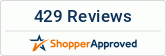
If you're buying a refurbished or open box LCD/LED monitor for your computer, you'll be pleasantly surprised by how affordablethey are. A refurbished monitor works as well as a new one, but costs a lot less. You're getting more for your money.
Since you spend a lot of time looking at it, you should bechoosy about buying an LED monitor. Whether you're buying your first monitor orreplacing an old one, we can help you in the process! Keep in mind that priceranges and the quality of the LCD panels vary widely. When you're shopping fora refurbished monitor, it's helpful to know some of the terminology andfeatures of monitors. We'll help you sift through the seeming alphabet soup ofacronyms of the LCD world.
What Do You Need In An LCD/LED Monitor?
Before you buy a monitor, think about what you'll be using your computer for the most.In a family, a computer might have several users, and each may do somethingdifferent. For instance, mom might need it for accounting and writing, dad mayalso use it for games and watching TV shows, and the kids might use it for homework and social media. A professional photographer, for instance, would need alarge screen with high resolution to edit and touch up photos.
Quick Tech Guide:
Now that you know a bit more about LCD/LED monitors, here aresome points to think about when buying a refurbished monitor:
1) Why Buy A Refurbished Monitor?
2) Where Can You Buy A Refurbished Monitor?
3) What Should You Look For When Buying A Refurbished Monitor?
4) Why Buy Refurbished Monitors From Tech For Less?
Buying refurbished LCD/LED monitors puts those brands you alwayswanted but couldn't afford within your reach. When you consider refurbished,you can experience those models without breaking your budget. What could bebetter? When you buy refurbished LCD monitors, you're not settling - you're savingbecause you get more for less!
One final note: Not all refurbished products are sold usingthe high standards we use here at Tech For Less. That's why it really pays toshop with an industry leader like Tech For Less. We've been selling refurbishedright since 2001 to more than 2 million customers.