If you're interested in buying a tablet but not in paying a lot for it, your smartest option is to buy an open box or refurbished tablet. You're getting more for less money.
Tablets have become the go-to device for instant access to multimedia. They are small, lightweight, easy to carry and use, and have hundreds of thousands of downloadable applications available. Most of us use a tablet casually - to check our email and social media, browse the Web, play games, listen to music, read a book, or watch a movie. And while the newest tablets may offer a few more bells and whistles, their basic functions and purpose aren't that different from earlier models. When you buy a refurbished tablet, you're cutting costs without sacrificing quality - and you're getting what you want.
Here are some things to consider when buying a refurbished tablet:
1) Why Buy Refurbished Tablets?
-
Price - Buying a refurbished tablet is a great way to save money because you're buying something you really want that you normally might not be able to afford. You're still getting all the convenience of a tablet but at a lower price.
-
Value - Consider that when you buy a brand-new tablet, the value drops as soon as you turn it on and begin to use it or personalize it. A refurbished tablet costs less than a new one, but you're still getting a quality product in perfect working order. So you can pocket the money you save or use it to buy a carrying case or some apps for your tablet. That's smart savings!
-
Be Green - When you buy refurbished tablets, they're getting a second life instead of getting tossed into the landfill. You're recycling and saving money!
-
Reliability - Refurbished tablets have been repaired, cleaned, reformatted and tested, and brought back to manufacturer standards, and sometimes may be more reliable than new ones. You do not need to worry about troubleshooting because it has all been done for you.
2) What Do You Need In a Tablet?
Decide what you're going to use it for. Is it replacing your PC, or do you simply want a portable device to watch movies, check your email and listen to music? Do you need constant Internet access? Do you need it for work? Once you figure out what you want it for you can decide on the features you need and choose an operating system.
Operating Systems
Android and iOS (iPad) are the two main tablet operating system choices today, although Windows now offers a tablet PC. Smaller, less expensive tablets with fewer services, and products such as e-readers, are also available.
-
Android: If you like Google services (including Gmail, turn-by-turn navigation, YouTube, Google+ and Chrome Browser), you'll like this operating system. The screen is customizable so you can set it up just the way you like it. Keep in mind that newer Android apps may require Android 3.0 or later, so check to see if you can upgrade the tablet to a 3.0 or better.
-
iPads and iOS: These are simple, intuitive and easy-to-use but offer less customization than Androids. Apple also gives you access to hundreds of thousands of downloadable apps (including iTunes).
-
Windows: This can run most of the same apps as your Windows PC, so if you need to use your tablet to work on documents, this may be the one for you.
-
Budget tablets: E-reader manufacturers like Amazon and Barnes & Noble offer small, lightweight 7-inch devices (such as the Nook Tablet and Kindle Fire) that run modified versions of Android but don't have access to Google services. Instead, each offers its own app and content stores for things like books, magazines, music, movies, TV, games and apps. These are typically the cheapest tablets on the market due to their small size and limited feature set and processing power.
Features
Tablets have a wide variety of features, so consider what you're going to be using your tablet for when deciding on which features you want. Here are some features to consider:
-
Design: Several tablet designs are on the market, but the flat slate tablet design is the most common. You can find notebook designs that include a keyboard and a swiveling touch-screen, as well as tablets with keyboard docking stations and multi-screen folding-booklet designs.
-
Screen size: Tablet screen sizes (measured diagonally) range from 7 inches to 12+ inches. The 8-to 9-inch screen sizes are most popular. It just depends on what you want to do with your tablet. The smaller sizes, such as the Kindle Fire and iPad Mini, fit easily into a purse or bag, and they also are easier to hold and read for longer stretches such as when you're sitting in an airplane. But the larger screens, such as the iPad and Samsung Galaxy Tab are better for more complex visuals like watching movies, gaming or working on documents. Usually, the smaller the screen size, the lighter the tablet.
-
Storage space: How much storage you'll need depends on how much music, movies, games and apps you plan on storing on your tablet. Almost all tablets have a certain amount of onboard storage, ranging from a few GB (gigabytes) to 250 GB, but 16GB to 64GB are the most popular. The larger the storage capacity, the more downloads you can store on your tablet. Many tablets also have expandable storage using memory cards. In addition, if you store your media files in the cloud (which is accessible via the Internet), you can save money by getting a tablet with less memory.
-
Speed and processor: A tablet should be able to open a webpage or launch an app within seconds. Processors with 1GHz (gigahertz) speed or more are optimum for fast performance. Since most tablets have 1GHz or more speed, they'll all stream movies just fine. But if you plan to watch a lot of movies and videos and play more complex games, a higher GHz processor would probably work better.
-
Wireless: The greatest appeal of the tablet is that you can take it anywhere and access the Internet without a cable. Most tablets come with built-in wireless (WiFi), and free WiFi hotspots are fairly common in public places. If you want Internet connectivity nearly everywhere you go, you can get a tablet with a 3G or 4G ("G" stands for generation) cellular data connection, but you'll have to pay a monthly data bill to a wireless carrier.
-
Battery life: The difference between a tablet with great battery life and a tablet with poor battery life is like night and day. Of course heavy usage affects battery life and heat will degrade your battery's performance the most so don't leave it sitting in direct sunlight.
-
Ports: Most tablets come with external ports that allow for another device to be connected such as a printer or an external storage device. Some tablets come with USB port (allows use of USB Flash Drives) and Memory Card Slots (SD, Micro SD). The iPad is not equipped with USB or a Memory Card slot, but can connect to a wireless printer using a third party app.
-
Webcam: A camera is important for people who like to Skype or Zoom, and it's also fun to be able to take pictures with your computing device that you probably carry around with you. Many - but not all -tablets have built-in cameras.
-
Keyboard: A tablet's onscreen keyboard is smaller and flatter than a standard keyboard. Typing can be tedious and clumsy, so if you plan to do a lot of typing, make sure your tablet can be equipped with an external keyboard.
3) What Should You Look For When You Buy A Refurbished Tablet?
-
Clearly Defined Condition - Companies have different definitions of "refurbished". Look up the definitions on their website to make sure you understand it and are comfortable with it. If necessary, contact the company for clarification. Typically the tablet will be packaged in a brown box. It might have limited signs of use and it may be missing some accessories that are not needed for functionality. Manuals and software may not be included, but you can usually download those from the manufacturer's website.
-
Refurbished Is Not The Same As Used - When you buy a used tablet such as from eBay you're getting a tablet someone else used. You have no real way of knowing what you're getting. A refurbished tablet is one that was returned, sidelined due to a defect, maybe just had a software or RAM problem, or maybe because of oversupply levels at the manufacturer's warehouse. Whatever the reason, every refurbished tablet has been thoroughly tested, repaired as needed, and made just as effective as new.
-
Reputable Retailer - Know who you are buying from. Have they been in business long? Do they specialize in selling refurbished products or is this just a side business? Do they have customer testimonials you can read? Do they offer a return policy and a product warranty? Do they have any trusted seller ratings such as being accredited with the Better Business Bureau? Is their site secure?
-
Support After Sale - Does the retailer provide you with help after your purchase? Do they have a customer service department to help you? Do they offer extended warranties? Can you return the product if there is an issue or if it's not what you wanted?
4) Where Can You Purchase Quality Refurbished Tablets?
-
Local Stores - Some stores sell refurbished equipment, but they don't specialize in it. Definitions of refurbished may vary from store to store. Always inquire ask about the source of their refurbished product.
-
Big Box Online Stores - Many online sources will have a combination of new, used and refurbished. You need to pay careful attention to the description of the condition. If an item is used and not refurbished, it might not have been thoroughly tested and could possibly be damaged. Make sure the company specifically defines conditions, and even check out their customer testimonials.
-
Direct from Manufacturer - Manufacturers are certainly more trusted for buying a refurbished product, but the selection and availability of tablets may be very limited, and sometimes the discount is not as much as you'd think.
-
Specialty Retailers Like Tech For Less - OK, so maybe we are promoting ourselves here, but we do specialize in this field. This is what we do, and when you buy refurbished tablets from us, you know you are getting exactly that. Our large inventory also gives you the flexibility to choose the right tablet to suit your needs.
5) Why Purchase Refurbished Tablets From Tech For Less?
-
Quality Control - Every tablet that arrives at our warehouse is inspected and tested by experienced technicians, so you can be confident in knowing your refurbished tablet is going to work as expected.
-
Selection - We carry hundreds of tablets on our website, and we also make it easy to search for a tablet that fits your lifestyle. You can narrow your choices immediately by selecting brand, condition, size, price range and more.
-
Price - We search the Internet every day to ensure we have the lowest prices online. We also buy from our vendors in large quantities, and that allows us to pass the savings on to you. You can typically expect to see savings between 15 to 30 percent, but you can also see discounts as high as 65 percent, too.
-
Customer Service - Our knowledgeable staff will help you with questions or concerns you may have with your purchase, or with your questions about our products before you buy.
-
Return Policy - In the unlikely event that there is a problem with your product, it is easy to return it to us. Just email or call our customer service department and we will work with you to make the process as smooth as possible. All products carry a Warranty, with a full refund or product replacement. We've got you covered. We offer extended warranties as well for even greater peace of mind.
Buying refurbished or open box tablets allows you to try the more expensive brands that previously were out of your financial reach, but now are affordable for you to purchase. What's not to like? When you buy refurbished, you're not settling - you're saving because you get more for less!
One final note: Not all refurbished products are sold using the high standards we have here at Tech For Less. That's why it really does pay to shop with an industry leader like Tech For Less. We've been selling refurbished right since 2001 to more than 2 million customers.






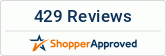
If you're interested in buying a tablet but not in paying a lot for it, your smartest option is to buy an open box or refurbished tablet. You're getting more for less money.
Tablets have become the go-to device for instant access to multimedia. They are small, lightweight, easy to carry and use, and have hundreds of thousands of downloadable applications available. Most of us use a tablet casually - to check our email and social media, browse the Web, play games, listen to music, read a book, or watch a movie. And while the newest tablets may offer a few more bells and whistles, their basic functions and purpose aren't that different from earlier models. When you buy a refurbished tablet, you're cutting costs without sacrificing quality - and you're getting what you want.
Here are some things to consider when buying a refurbished tablet:
1) Why Buy Refurbished Tablets?
2) What Do You Need In a Tablet?
Decide what you're going to use it for. Is it replacing your PC, or do you simply want a portable device to watch movies, check your email and listen to music? Do you need constant Internet access? Do you need it for work? Once you figure out what you want it for you can decide on the features you need and choose an operating system.
Operating Systems
Android and iOS (iPad) are the two main tablet operating system choices today, although Windows now offers a tablet PC. Smaller, less expensive tablets with fewer services, and products such as e-readers, are also available.
Features
Tablets have a wide variety of features, so consider what you're going to be using your tablet for when deciding on which features you want. Here are some features to consider:
3) What Should You Look For When You Buy A Refurbished Tablet?
4) Where Can You Purchase Quality Refurbished Tablets?
5) Why Purchase Refurbished Tablets From Tech For Less?
Buying refurbished or open box tablets allows you to try the more expensive brands that previously were out of your financial reach, but now are affordable for you to purchase. What's not to like? When you buy refurbished, you're not settling - you're saving because you get more for less!
One final note: Not all refurbished products are sold using the high standards we have here at Tech For Less. That's why it really does pay to shop with an industry leader like Tech For Less. We've been selling refurbished right since 2001 to more than 2 million customers.